Markdown是一种用于写作的标记语言, 比LaTeX轻量很多, 且神奇的时还能支持数学公式, 我的texpad都快吃灰了(/狗头emoj).
当前使用的Hexo博客框架使用Markdown写作, 同时还额外支持Tag Plugin语法; 这篇主要罗列Markdown语法以及 Tag Plugin的使用.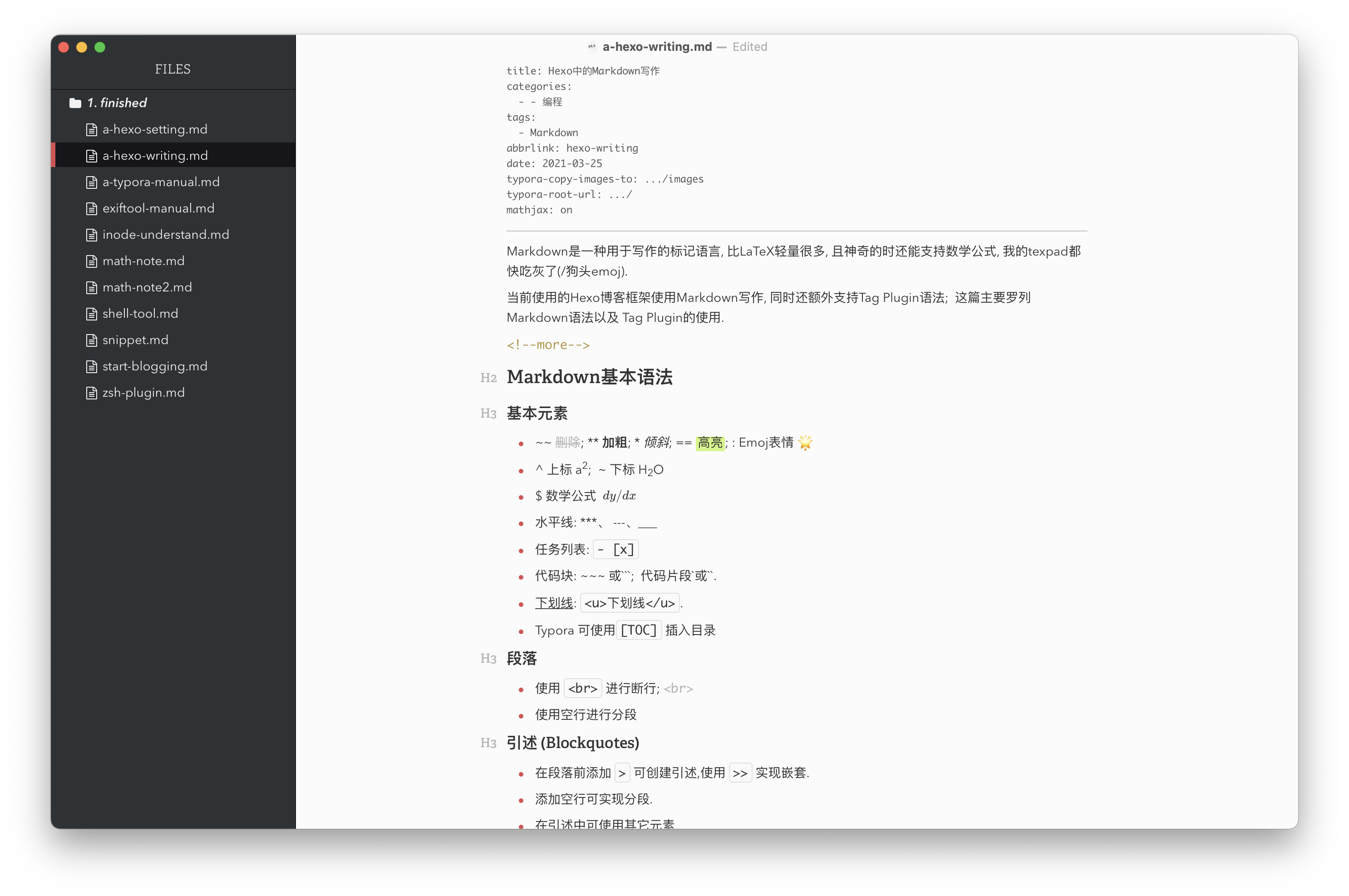
Markdown基本语法
基本元素
- ~~
删除; ** 加粗; * 倾斜; == ==高亮==; : Emoj表情 🌟 - ^ 上标 a^2^; ~ 下标 H~2~O
- $ 数学公式 $dy/dx$
- 水平线: ***、 ---、___
- 任务列表:
- [x] - 代码块: ~~~ 或```;代码片段`或``.
- 下划线:
<u>下划线</u>. - Typora 可使用
[TOC]插入目录
段落
- 使用
<br>进行断行; - 使用空行进行分段
引述 (Blockquotes)
-
在段落前添加
>可创建引述,使用>>实现嵌套. -
添加空行可实现分段.
-
在引述中可使用其它元素
1 2 3 4 5 6> The quarterly results look great! > > - Revenue was off the chart. > - Profits were higher than ever. > >> *Everything* is going according to **plan**.
The quarterly results look great!
- Revenue was off the chart.
- Profits were higher than ever.
Everything is going according to plan.
列表
当需要在列表中添加其它元素时, 为了保持列表连续性, 需要将元素缩进四个空格或一个Tab.
|
|
其结果如下:
-
This is the first list item.
-
Here's the second list item.
I need to add another paragraph below the second list item.
-
And here's the third list item.
链接、引用与脚注
-
Footnotes
You can create footnotes like this[^fn1] and this[^fn2]. [^fn1]: Here is the *text* of the first **footnote**. [^fn2]: Here is the *text* of the second **footnote**. -
链接语法为:
1 2 3 4 5 6 7 8 9 10<i@typora.io> [Link Text](link-address "Optional Title")  [Readme1](Readme1.md) [Readme2](../Docs/Readme2.markdown) [Readme3](Readme3) [Readme4](/User/root/Docs/Readme1.md) See my [About](/about/) page for details. #站内链接 -
引用链接可以将文本和链接分离.
1 2 3 4 5 6 7 8 9 10 11 12[Link Text][Ref] [Ref]: link-address "Optional Title Here" ![an image][img] [img]: url/to/img "Optional Title" <!--可以省略中括号内容--> [Ref][] [Ref]: link-address ![img][] [img]: url/to/img "Optional Title" -
页面内链接:
1 2# This is a title A [link](#this-is-a-title) to jump towards target header1 2<a id="anchor"></a> Anchor <a href="#anchor">Link to Anchor</a> -
通过标题ID自定义anchor
1### My Great Heading {#anchor}1<h3 id="anchor">My Great Heading</h3> -
Typora可以对anchor定义css样式:
1 2 3 4 5 6 7 8 9 10 11 12 13 14/* hide the anchor HTML */ a[name]:empty + .md-raw-inline { display:none; } a[name]:empty { text-decoration: none; } a[name]:empty:before { content:"⚓"; } /* show the anchor HTML when cursor is inside */ .md-expand .md-raw-inline { display: inline !important; }
改变图片大小
|
|
表格
- 创建表格时, 使用三个或更多个连字符(---)创建表头, 同时用管道字符串(
|) 分隔列. - 连字符的个数不影响渲染结果
- 可以通过添加冒号
:来设置对齐 - 以对表格的内容进行加粗, 添加链接、代码 (代码块除外). 但不能添加标题、 块引用、 列表、 水平线、图片或HTML标签.
- 在表格中, 管道字符需要要 HTML 字符码
|输入
|
|
| Syntax | Description | Test Text |
|---|---|---|
| Header | Title | Here's this |
| Paragraph | Text | And more |
定义列表(Definition Lists)
创建定义列表时, 第一行写定义项目, 第二行以「: 」开头, 后面紧跟空格和定义.
|
|
结果如下:
- First Term
- This is the definition of the first term.
- Second Term
- This is one definition of the second term.
- This is another definition of the second term.
HTML
Markdown 可以直接使用HTML中的tag. 其使用规则根据其占用的空间做区分.
-
对于 block level 的元素(<div>, <table>, <pre>, <p>, etc.), 在使用时必须用空行做分隔. 即在开始前和结束后都需要有空行, 且标签不能有缩进. 块区域中的markdown语法将不被处理.
-
行内元素的使用不受限制, 且可使用Markdown语法.
-
由于 & 和 < 在HTML中有特殊含义, 所以需要被特殊处理. 不过一般markdown足够智能, 会结合语境自动转换.
-
使用HTML来给内容添加样式, 如
<span style="color:red">this text is red</span>
Next标签
图片
{% grouppicture [number]-[layout] %}{% endgrouppicture %}
<!-- Tag Alias -->
{% gp [number]-[layout] %}{% endgp %}
例如:
{% grouppicture 3-3 %}



{% endgrouppicture %}
Label
Label可以给字体加上一些颜色, 其语法为:
|
|
其中class 的选项有: {% label default@default %}、{% label primary@primary %}、 {% label success@success %}、{% label info@info %}、 {% label warning@warning %}、{% label danger@danger %}
Note (Bootstrap Callout)
Note的语法为:
{% note [class] [no-icon] [summary] %}
Any content (support inline tags too).
{% endnote %}
其中 class选项和note相同
{% note info no-icon %}
#### No icon note
Note **without** icon: `note info no-icon`
{% endnote %}
{% note info no-icon %}
No icon note
Note without icon: note info no-icon
{% endnote %}
{% note primary This is a summary %}
#### Details and summary
Note with summary: `note primary This is a summary`
{% endnote %}
{% note primary This is a summary %}
Details and summary
Note with summary: note primary This is a summary
{% endnote %}
链接网格
{% linkgrid [image] [delimiter] [comment] %}{% endlinkgrid %}
<!-- Tag Alias -->
{% lg [image] [delimiter] [comment] %}{% endlg %}
{% linkgrid %}
Theme NexT | https://theme-next.js.org/ | Stay Simple. Stay NexT. | /images/apple-touch-icon-next.png
Theme NexT | https://theme-next.js.org/ | Stay Simple. Stay NexT. | /images/apple-touch-icon-next.png
{% endlinkgrid %}
{% linkgrid %} Theme NexT | https://theme-next.js.org/ | Stay Simple. Stay NexT. | /images/apple-touch-icon-next.png Theme NexT | https://theme-next.js.org/ | Stay Simple. Stay NexT. | /images/apple-touch-icon-next.png {% endlinkgrid %}
标签页(Tabs)
标签页可以让页面元素可以通过标签切换, 其基本语法为:
{% tabs Unique name, [index] %}
<!-- tab [Tab caption] [@icon] -->
Any content (support inline tags too).
<!-- endtab -->
{% endtabs %}
其中 index 表示默认显示标签页, 默认为1, 即显示第一个标签页. 如果设置为-1则不展开标签页. @icon 使用 font-awesome 字体.
{% tabs Sixth unique name %}
<!-- tab Solution 1@text-width -->
**This is Tab 1.**
<!-- endtab -->
<!-- tab Solution 2@font -->
**This is Tab 2.**
<!-- endtab -->
<!-- tab Solution 3@bold -->
**This is Tab 3.**
<!-- endtab -->
{% endtabs %}
{% tabs Sixth unique name %}
This is Tab 1.
This is Tab 2.
This is Tab 3.
{% endtabs %}
Hexo标签
引用(Alias: quote)
引用语法为:
{% blockquote [author[, source]] [link] [source_link_title] %}
content
{% endblockquote %}
不带链接引用时, 需有逗号.
{% blockquote BaoHengtao, Cooper’s Zone %}
hello world
{% endblockquote %}
{% blockquote BaoHengtao, Cooper’s Zone %} hello world {% endblockquote %}
带链接引用时, 将逗号换为链接:
{% blockquote BaoHengtao https://www.coopers.zone Cooper’s Zone %}
hello world
{% endblockquote %}
{% blockquote BaoHengtao https://www.coopers.zone Cooper’s Zone %} hello world {% endblockquote %}
代码块(Alias: code)
代码块语法为:
{% codeblock [title] [lang:language] [url] [link text] [additional options] %}
code snippet
{% endcodeblock %}
其中Options有如下选项
| Extra Options | Description | Default |
|---|---|---|
line_number |
Show line number | true |
highlight |
Enable code highlighting | true |
first_line |
Specify the first line number | 1 |
mark |
Line highlight specific line(s), each value separated by a comma. Specify number range using a dash Example: mark:1,4-7,10 will mark line 1, 4 to 7 and 10. |
|
wrap |
Wrap the code block in <table> |
true |
举例如下
{% codeblock main.py lang:python https://www.coopers.zone Coopers Blog line_number:true first_line:5 wrap:true%}
print('Hello world')
{% endcodeblock %}
{% codeblock main.py lang:python https://www.coopers.zone Cooper's Blog line_number:true first_line:5 wrap:true%} print('Hello world')
{% endcodeblock %}
也可以直接用Markdown语法 ``` [language] [title] [url] [link text] code snippet ```.
|
|
从文件插入代码
将代码放入 source/downloads/code文件夹. 该目录可通过code_dir修改.使用如下语法:
{% include_code [title] [lang:language] [from:line] [to:line] path/to/file %}
例子: 将test.js的第5-第8行放入其中.
{% include_code lang:javascript from:5 to:8 test.js %}
引用文章
{% post_path filename %}
{% post_link filename [title] [escape] %}
例子:
{% post_link hexo-3-8-released 'Link to a post' %}
{% post_link hexo-4-released '<b>bold</b> custom title' false %}
引用 Assets
基本语法:
{% asset_path filename %}
{% asset_img [class names] slug [width] [height] [title text [alt text]] %}
{% asset_link filename [title] [escape] %}
{% asset_img post-image foo.jpg 500 400 "lorem ipsum'dolor'" %}
Raw
If certain content is causing processing issues in your posts, wrap it with the raw tag to avoid rendering errors.
{% raw %}
content
{% endraw %}
YouTube
嵌入Youtube视频
{% youtube video_id [type] [cookie] %}
例子
# Embed a video
{% youtube lJIrF4YjHfQ %}
# Embed a playlist
{% youtube PL9hW1uS6HUfscJ9DHkOSoOX45MjXduUxo 'playlist' %}
# YouTube’s cookie is not used in this mode.
{% youtube lJIrF4YjHfQ false %}
{% youtube PL9hW1uS6HUfscJ9DHkOSoOX45MjXduUxo 'playlist' false %}
嵌入 Vimeo 视频.
{% vimeo video_id [width] [height] %}
其它引用
To add pull quotes to your posts:
{% pullquote [class] %}
content
{% endpullquote %}
To embed a jsFiddle snippet:
{% jsfiddle shorttag [tabs] [skin] [width] [height] %}
To embed a Gist snippet:
{% gist gist_id [filename] %}
To embed an iframe:
{% iframe url [width] [height] %}
Inserts an image with specified size.
{% img [class names] /path/to/image [width] [height] '"title text" "alt text"' %}
Inserts a link with target="_blank" attribute.
{% link text url [external] [title] %}